CONTROL THE
BATTLEFIELD
And give yourself that competitive advantage.
CHOOSE YOUR BATTLE COLORS
Select from a range of 8 stunning lighting effects (Static, Pulse, Spectrum Running, Wave, Raindrop, Snake Marquee, Music, and System Temperature) or customize individual colors to create a truly personalized RGB gaming experience.
OPTIMIZED SURFACE FOR BALANCED GAMEPLAY
Designed with a specially optimized micro-textured surface design, the Level 20 RGB gaming mouse pad enables precision tracking and accuracy for maximum control, giving users the perfect blend of speed and control for balanced gameplay.
PLAY WITH CONFIDENCE
Non-slip rubber base ensures the Level 20 RGB gaming mouse pad is always securely kept in place and slip free.

iTAKE Gaming Engine
Connect all your Thermaltake gaming peripherals and TT RGB
PLUS
compatible products,
allowing you to SyncALL RGB colors seamlessly into one complete ecosystem.
Customize,
control, and sync
lighting effects, set advanced macro settings, and import/export key profiles for
maximum personalization of
your setup.
DOWNLOAD NOW
*Requires at least one Thermaltake TT RGB PLUS product to enable this feature.
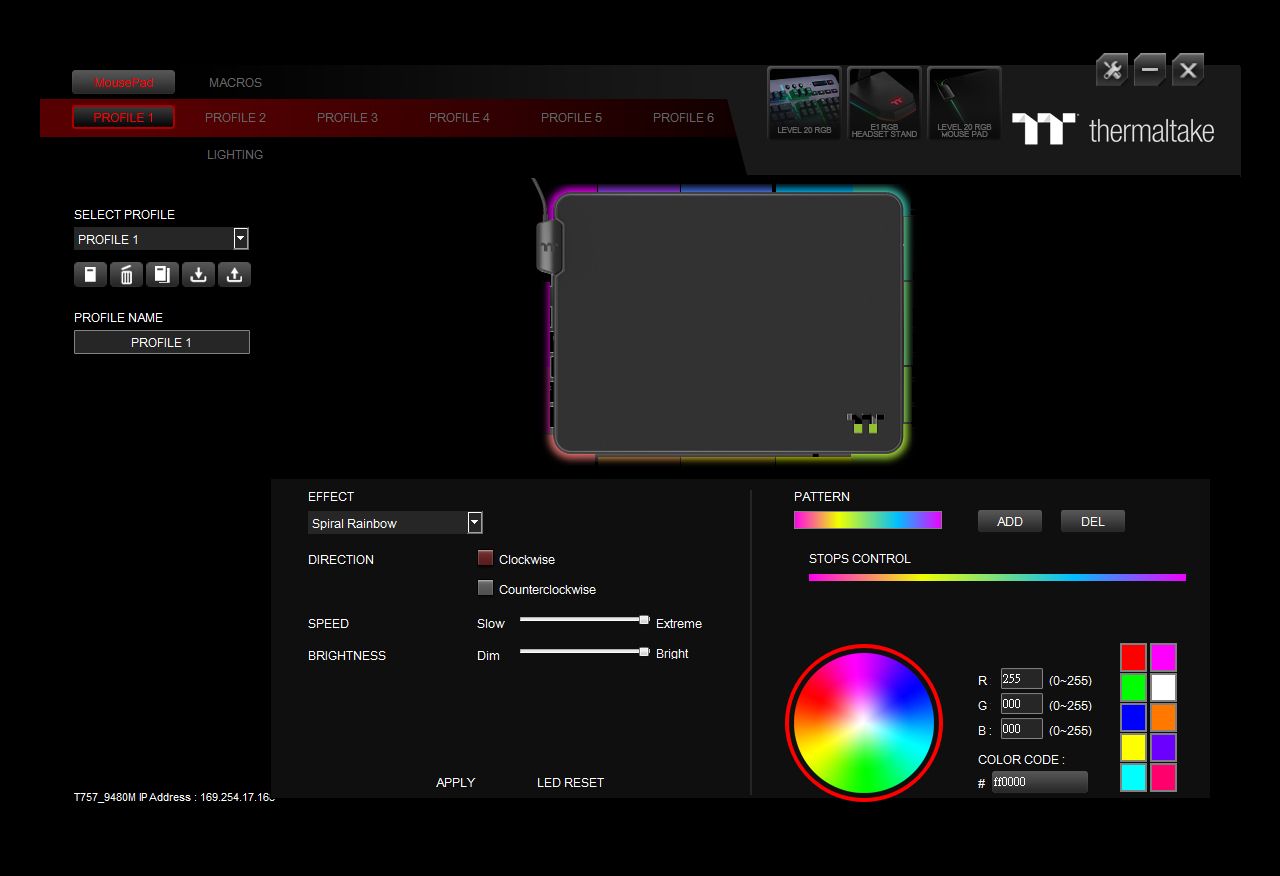
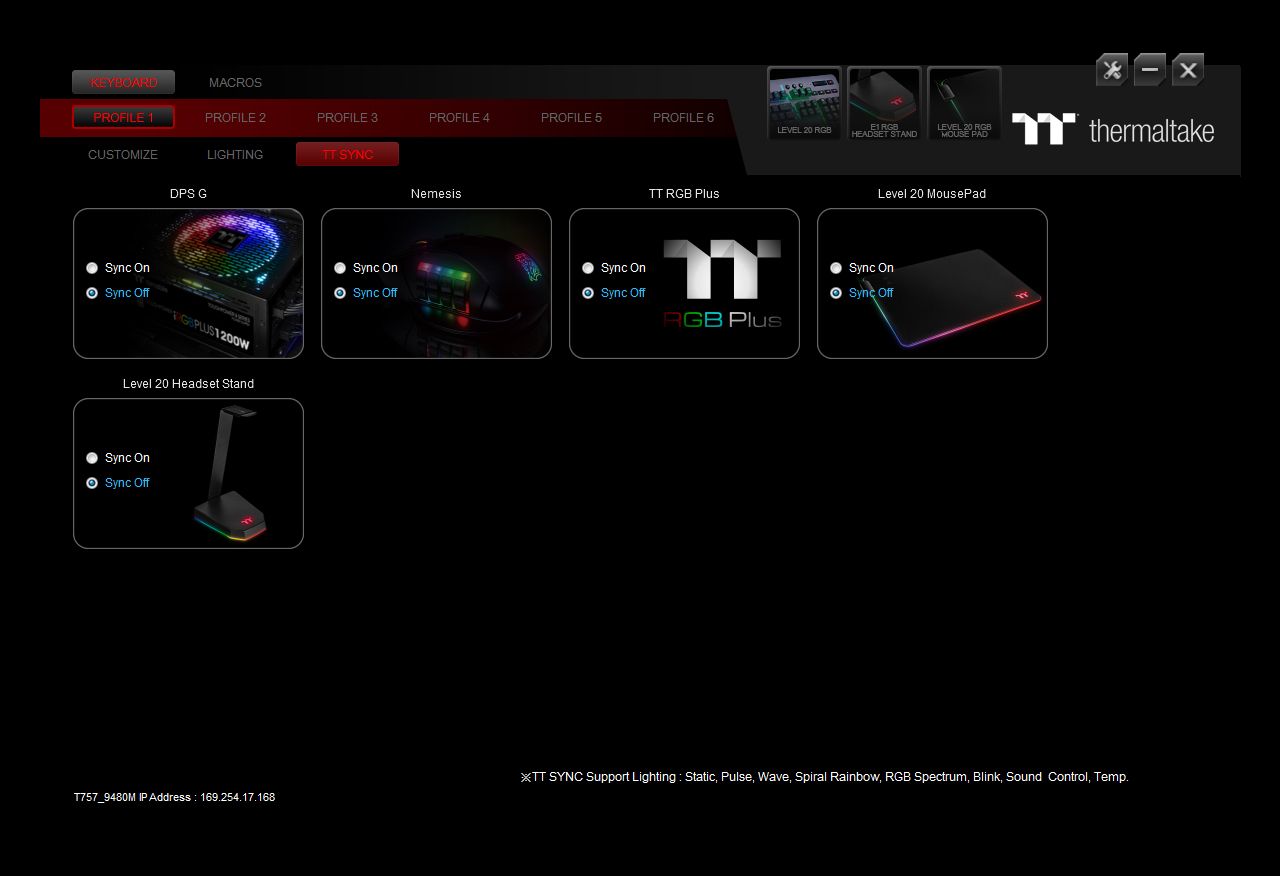
TT RGB PLUS COMPATIBLE
SyncALL TT RGB PLUS compatible power, liquid cooling, case
fan product lines for
seamless
color coordination of your ecosystem.
Learn
more
*This feature is enabled via TT RGB PLUS
software, and at least one
Thermaltake
TT RGB
PLUS product is required.

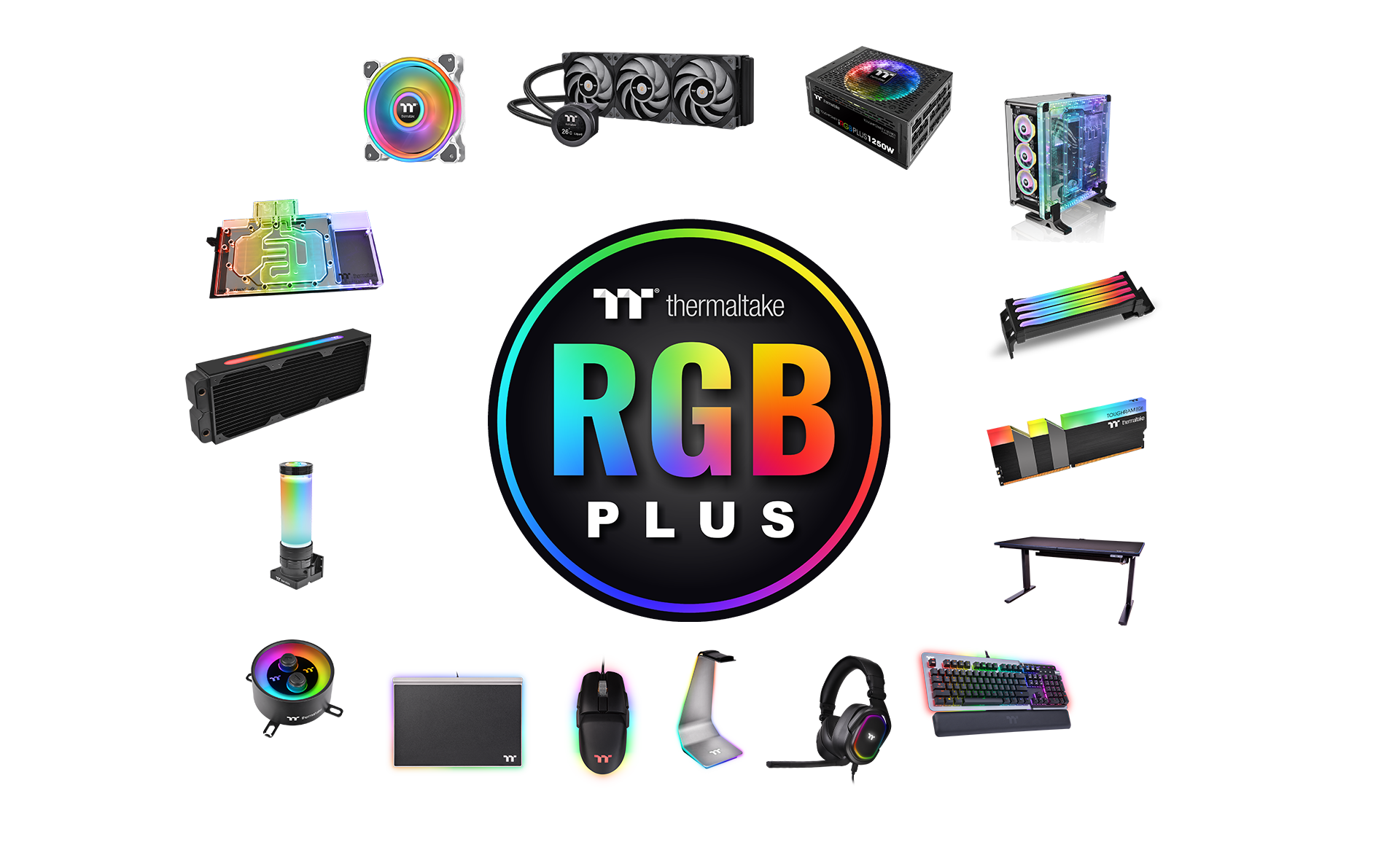
WORKS WITH RAZER CHROMA
All Thermaltake TT RGB PLUS products are able to connect into
the Razer Chroma
ecosystem.
Users who have installed both the TT RGB PLUS Software and Razer Synapse 3 can
experience synchronized gaming
and RGB
lighting effects on their TT RGB PLUS liquid cooling system and gaming gear! From
cooldown timers, health
bars, and
flashy ultimate indicators, to subtle ambient lighting that sets the perfect mood
for each game, Razer Chroma
provides
an experience that transcends the screen and into your full setup, for a truly
immersive experience.
Download Razer
Synapse 3
Chroma
Workshop
TT RGB
PLUS &
Razer Chroma Sync Guide
*At least one Razer Chroma product and one TT RGB
PLUS product is required for
synchronization.

WORKS WITH AMAZON ALEXA
All Thermaltake TT RGB PLUS products support Amazon Alexa Voice
Service, allowing you
to control the lights or fan speeds by talking to the Alexa enabled device. With the
support of Amazon
Alexa, TT RGB PLUS products also offer an additional visual cue for checking current
weather condition in
your location or anywhere in the world. All you have to do is simply starting the
sentence with “Alexa, tell
Thermaltake”, then the lighting color will correspond to the weather condition in
the location.
Learn
more
Download
Voice Input Command
Alexa
Skill Setting SOP
*Requires at least one Thermaltake TT RGB PLUS product to enable this
feature.
*Works with TT iTAKE Engine or TT RGB PLUS software.
| P/N | GMP-LVT-RGBHMS-01 |
|---|---|
| Color | Black |
| GRAPHICAL UI | YES |
| Weight | 544 GRAMS |
| GOLD-PLATED USB | YES |
| BACK-LIGHT | 16.8 Million RGB Colors |
| Dimensions | 370 x 290 x 4 mm |
| Interface | USB |
| Surface | Special Optimized Surface Compatible |
| Base | Non-Slip Rubberized Base |
User Manual
- File Name
- Description
- Size
- Version
- Release Date
Drivers & Software
- File Name
- Description
- Size
- Version
- Release Date















